Free Excel Templates
All templates are free to download and free to use (even for commercial purpose).
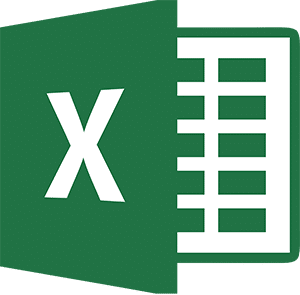
Accounting Templates
Financial Statement Templates
School Management Templates
HR Metrics Templates
Glossary
Are you puzzled by strange terms or abbreviations? Are you looking for a dictionary that explain these terms in plain english? Then you are at the right place.
ExcelDataPro's Accounting Glossary, HR and Payroll Glossary & Tax Glossary explain the most commonly used terms in very simple and easy to understand language.

Excel Functions Infographics
Sharing one new Excel function every day with infographics.
The best place for Excel beginners to familiarize themselves with common Excel functions.
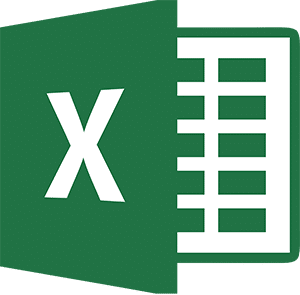
Readers Questions' Answered
Browse through common readers questions about using in Excel on a day to day basis or if you have any questions, don't hesitate to ask.
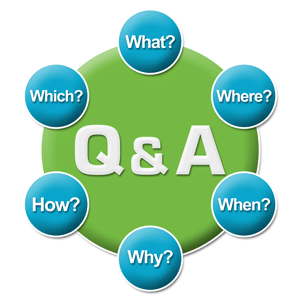
ExcelDataPro
Free Excel Pro Templates